Have you not started using social media
in teaching yet?
by Loida M. Dumaguin
We Are Social Ltd, in their Digital in 2017 study, reports that as of January 2017, there are 60 million active social media users in the Philippines, who are online on an average of more than four hours a day using a variety of devices. Out of this number, almost 50% are between 13 to 24 years old. To appreciate the huge following of social media in the country, 60 million is almost the population of Italy. With affordable mobile devices and cheap data bundles, this number is expected to grow in the coming years.
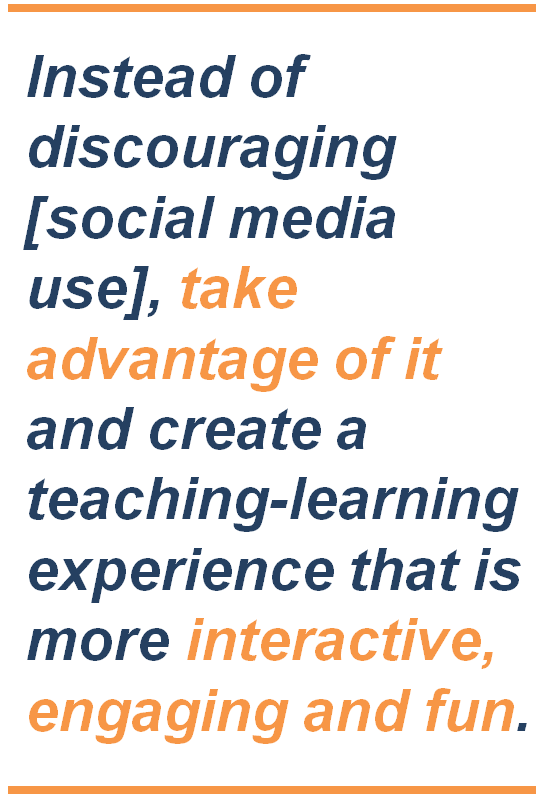
Social media is so pervasive among many young people that it is no surprise to find them constantly glued to their mobile devices. It is the first thing they check in the morning, and the last thing they part with at night. Food, clothes, places – name it – everything has to be “Instagrammable”. If something new sparks their interest, they look for it on YouTube. And of course, who can deny the pleasure they get from the likes, hearts, and shares their posts generate on Facebook or Twitter? So if you are wondering where most of your students hang out online, wonder no more! They are in social media. A place where they can talk freely about virtually anything, exchange views and information, and share their opinions, activities and aspirations to the world.
For these reasons, every teacher should begin exploring how social media can be used as an effective teaching and learning tool. If you’re new with the whole idea, there are a few reminders you need to keep in mind.


There is a wealth of opportunity in using social media, and many teachers have taken advantage of that opportunity in one way or the other. Some teachers create groups in Facebook and upload slide presentations for their students to access – at any time, at any place. Students say this saves them time, because they don’t have to take notes during class.
Other teachers use YouTube and its video editing tools to allow students to create captivating videos to integrate or apply their learning—from video resumés to science experiments. For ideas on how to integrate various social media platforms in lessons, here is an infographic from Teach Thought.
Over the last couple of years, social media has become an ever-present part of students’ daily lives. Instead of discouraging it, take advantage of it and create a teaching-learning experience that is more interactive, engaging and fun.

